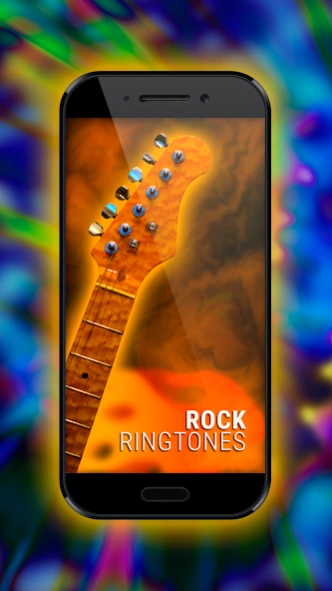Rock Ringtones - Cool melodies 1.3
Free Version
Publisher Description
Rock Ringtones - Cool melodies - If you are a fan of rock music, you will love theserock ringtones!
Rock Ringtones is amazing free application, where you can enjoy listening to the best melodies on your Android phone! This is a free sounds app easy to set as ringtone, contact, notification, alarm. For the best results you need to be online but our app also working offline as well.
Definitely the most innovative Rock instrumentals, melodies and different music styles like: Rock, Pop, Punk, Heavy Metal, Indie, Ballad, Underground, Hard Rock, Modern, Guitar, Bass, Drum, Distortion, Alternative, Hippie, Roots, Glam, Soft, Grunge, Britpop, Culture, Trash, Hardcore, Retro, Electric, Blues, Jazz, Country, Raga, Progressive, Psychedelic, and more music styles that can cheer you up. Now your friends will understand when you don’t pick up the phone immediately because you want to enjoy listening to the best ringtone melodies a little bit longer. The latest tunes, great music, superior sound quality, all in this incredible free application.
• To set custom ringtone on your phone open Rock Ringtones app, tap on your favorite Ringtone / settings button / SET AS RINGTONE
• To set contact ringtone on your phone open Rock Ringtones app, tap on your favorite Ringtone / settings button / SET AS CONTACT RINGTONE and find your contact.
• To set notification on your phone open Rock Ringtones app, tap on your favorite Ringtone / settings button / SET AS NOTIFICATION
• To set SMS or S Planner notification ringtone on your phone open Rock Ringtones app, tap on your favorite Ringtone / settings button / SET AS NOTIFICATION. After you choose your NOTIFICATION ringtone go to settings on your phone / Sounds and vibration / Notification sound / Messages notification (for SMS ringtone) or S Planner notifications ( For Planner ringtone ) / find and tap on Default notification sound or on ringtone which you imported in Notification sounds from Rock Ringtones app !!!
• To set ALARM ringtone on your phone open Rock Ringtones app, tap on your favorite Ringtone / settings button / SET AS ALARM. After you choose your ALARM ringtone open your Clock (Alarm) app / Alarm / Alarm tone / find and tap on ringtone which you imported in Alarm tone (sounds) from Rock Ringtones app !!!
Watch tutorial: https://www.youtube.com/watch?v=BXpsZpeRP8c
You can also set these absolutely free ringtones and sounds as widget buttons and play them whenever you want to have fun with your friends. For the best results you need to be online but our app also working offline as well.
Rock Ringtones app was tested on many different devices and all android versions: Google Nexus 5X, Nexus 6P, Nexus 9, Samsung Galaxy S7 Edge, S6 Edge/ S6 mini/S6 Active /A7/A5/A3/Note S3, Samsung Galaxy S5, HTC, Moto X, Sony Xperia, HTC One M9+, LG G5, LG V20, LG V10, Huawei Mate 9 Pro, 8, Huawei nova plus, Huawei P9, Huawei G8, Android 4, Android 5, Android 6, Android 7
About Rock Ringtones - Cool melodies
Rock Ringtones - Cool melodies is a free app for Android published in the Audio File Players list of apps, part of Audio & Multimedia.
The company that develops Rock Ringtones - Cool melodies is Winny Ringtones. The latest version released by its developer is 1.3.
To install Rock Ringtones - Cool melodies on your Android device, just click the green Continue To App button above to start the installation process. The app is listed on our website since 2023-09-19 and was downloaded 11 times. We have already checked if the download link is safe, however for your own protection we recommend that you scan the downloaded app with your antivirus. Your antivirus may detect the Rock Ringtones - Cool melodies as malware as malware if the download link to com.winnyringtones.rock is broken.
How to install Rock Ringtones - Cool melodies on your Android device:
- Click on the Continue To App button on our website. This will redirect you to Google Play.
- Once the Rock Ringtones - Cool melodies is shown in the Google Play listing of your Android device, you can start its download and installation. Tap on the Install button located below the search bar and to the right of the app icon.
- A pop-up window with the permissions required by Rock Ringtones - Cool melodies will be shown. Click on Accept to continue the process.
- Rock Ringtones - Cool melodies will be downloaded onto your device, displaying a progress. Once the download completes, the installation will start and you'll get a notification after the installation is finished.